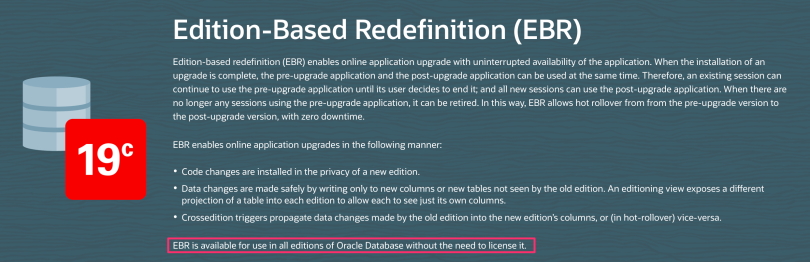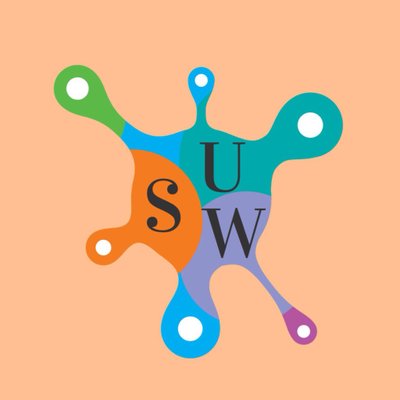“Secret” here means either not documented or hidden in the documentation so deep that is is almost impossible to find.
1 – restart sequence
We can use a single ddl statement to reset a sequence. Works from 12.2 onwards.
alter sequence mySeq restart start with 115;
It is also possible to use this to reset an identity column!
alter table myTable
modify ID generated always as identity
restart start with 115;
This is not (yet) documented.
2 – hidden format options
We can display a negative number in round brackets using the “pt” format option. Which is not in the list of format options in the SQL reference.
select to_char(-10,'fm9990pt') from dual;
(10)
documented is the “pr” option which uses angle brackets
select to_char(-10,'fm9990pr') from dual;
<10>
See also this ODC thread.
This is documented, but not in the SQL Reference but in some OBI Publisher documentation.
3 – sample (x,y)
The SAMPLE clause is documented. It is part of the query table expression clause. Not documented is the second secret parameter y.

The sample clause allows us to get a portion (a sample) of the tables data.
select *
from employees SAMPLE(20);
This returns 20 percent of the employees.
There is a ROW mode and a BLOCK mode. In BLOCK mode 20% of the blocks are returned, instead of 20% of the rows.
The sample clause has a second undocumented parameter.
select *
from employees SAMPLE(20, 0.5);
This also returns 20%. So far no obvious difference…
Jonathan Lewis mentioned that this second parameter is the number of consecutive groups/rows during row or block sampling. It was introduced during changes for the SAMPLE clause in 10g.
My non-representative tests showed that setting this parameter to 1 during block sampling makes sure we get results. Otherwise we frequently get blocks from the tables tablespace that are not filled with data. This seems to depend on the data distribution.
So… if a query like the following returns 0…
-- how many rows are in 1% of the blocks?
select count(*)
from employees SAMPLE BLOCK (1);
0
… then you can set the second parameter to 1 to be sure to get some data.
-- how many rows are in 1% of the blocks?
select count(*)
from employees SAMPLE BLOCK (1, 1);
110
Use at your own risk!
See also this ODC thread.
4 – Exadata test parameter
Warning! This is only for testing purposes! It can potentially destroy your database.
alter system set "_exadata_feature_on"=true scope=spfile; shutdown immediate; startup;
Using this parameter we can test some of the newest options which are available only on exadata/cloud, like automated indexing.
5 – sequence cache is not lost during graceful database shutdown
Shutdown normal|immediate|transactional will not loose the sequence cache. Instead the next value will be used and set as last_number. Only a shutdown abort will loose the cache.
This was documented somewhere but I am not able to find it anymore. it might be that only older versions of the oracle docs still have this information.
To confirm it, I tested it. It works in SE and EE. It will probably not work in the same way on a RAC – because there is a separate cache for each instance.
There is an indirect mention of the behaviour in the 11g admin guide.
The database might skip sequence numbers if you choose to cache a set of sequence numbers. For example, when an instance abnormally shuts down (for example, when an instance failure occurs or a
SHUTDOWN ABORTstatement is issued), sequence numbers that have been cached but not used are lost. Also, sequence numbers that have been used but not saved are lost as well. The database might also skip cached sequence numbers after an export and import. See Oracle Database Utilities for details.
So a shutdown abort will loose the sequence cache. All other “organized” shutdowns will keep the cache intact.
The problem is that most DBAs seem way too keen on doing a shutdown abort. So loosing the sequence cache looks like the default behaviour, although it is not.
6 – reorder columns
We can change the logical column order by setting them invisible and making them visible again. This can be used to reorder columns in the column list. Important to understand is that the table is not physically changed, only the data dictionary entry is manipulated.
If we want to reorder columns physically, maybe to improve data compression, then this is not the way to do it.
example
create table t (col1 number, col2 number);
Table T created.
desc t;
Name Null? Type
---- ----- ------
COL1 NUMBER
COL2 NUMBER
/* make the first column invisible */
alter table t modify col1 invisible;
Table T altered.
desc t;
Name Null? Type
---- ----- ------
COL2 NUMBER
/* make the first column visible again */
alter table t modify col1 visible;
Table T altered.
desc t;
Name Null? Type
---- ----- ------
COL2 NUMBER
COL1 NUMBER
/* the column order is now reversed */
To physically reorder a table we need to export/import it, use dbms_redefinition or move the table.
Side note: The describe command in SQL*plus (and SQL Developer) will not show invisible columns. You can change that by setting the documented SQL*PLUS parameter COLINVISIBLE.
SET COLINVISIBLE ON
desc t;
Name Null? Type
---------------- ----- ------
COL2 NUMBER
COL1 (INVISIBLE) NUMBER
7 – object type “NON-EXISTENT”
Namespaces are used to avoid naming clashes between objects of different types. Among others the namespace 1 includes the object types table, view and function. So we can not have a table with the same name as a view or as a function.
There is a special object type in namespace 1 that is called “NON-EXISTENT”. This object type is used to mark dropped objects under edition based redefinition (EBR).
demo
Assuming 3 editions: ORA$BASE => CHILD1 => CHILD2
-- switch to base edition (ORA$BASE)
ALTER SESSION SET EDITION="ORA$BASE";
Adding editionable code in the parent edition ORA$BASE.
-- create a new function in base (EDITIONABLE is the default)
create function test_editions return varchar2
as
begin
return 'Base';
end;
/
Test the function in the child edition. It is usable. Although we didn’t create it there yet.
-- switch to child edition (CHILD1)
ALTER SESSION SET EDITION="CHILD1";
-- test function
select test_editions from dual;
| TEST_EDITIONS |
| Base |
Now remove the function from the child edition, but not from the parent.
-- drop code
drop function test_editions;
-- test function again
select test_editions from dual;
ORA-00904: “TEST_EDITIONS”: invalid identifier
This error message was expected. The function was removed. No real object with the name “TEST_EDITIONS” exists (in namespace 1) in the edition CHILD1.
Just to be on the safe side, double check in parent edition:
-- switch back to base and test function
ALTER SESSION SET EDITION="ORA$BASE";
select test_editions from dual;
| TEST_EDITIONS |
| Base |
This is also the result that was expected. The function still works in the parent edition.
What does the data dictionary say? A special view user_objects_ae shows the objects from all editions (_ae):
-- Check dictionary
select object_name, edition_name, object_type, namespace, editionable, status
from user_objects_ae
where object_name = 'TEST_EDITIONS';
| OBJECT_NAME | EDITION_NAME | OBJECT_TYPE | NAMESPACE | EDITIONABLE | STATUS |
| TEST_EDITIONS | ORA$BASE | FUNCTION | 1 | Y | VALID |
| TEST_EDITIONS | CHILD1 | NON-EXISTENT | 1 | VALID | |
| TEST_EDITIONS | CHILD2 | FUNCTION | 1 | Y | INVALID |
We see that in edition “CHILD1” the object type of the function now is “NON-EXISTENT”. This is important, otherwise the database would not know to return the ORA-00904 error message when it searches for this object.
If the whole row would not exist, then the object in edition CHILD1 would be inherited from the parent edition ORA$BASE. This was the data situation before the function was actualized in CHILD1.
Even after we drop the function from all editions, then the dictionary will still show the NON-EXISTENT entries.
A side note/warning:
The status of the function in the second child edition CHILD2 is invalid after running the sample code. This dictionary entry was created, when the function was dropped in CHILD1.
This is because this function was never compiled in CHILD2. That means the code never was actualized there. And when we drop the code from all parent editions, then in CHILD2 any try to compile the code will not give an error, but the status will remain invalid.
This is why it is strongly recommended to recompile all editionable objects after some code changes, but especially after deletes/drops. Each recompile breaks the relationship to the parent and actualizes the code. So code changes in the parent will not propagate to the child anymore after it was recompiled at least once in the child.
8 – connect / as sysdba to PDB
Using a bequeath connection we can login to an Oracle database without a username and a password. This only works directly on the server using an os account that has enhanced privileges (part of the oradba group). To do so the ORACLE_SID environment variable needs to be set. However this connects only to the CDB.
It is possible to do the same using the undocumented environment variable ORACLE_PDB_SID to do the same against a PDB.
Mike Dietrich has posted a nice blog post about it: https://mikedietrichde.com/2020/05/07/can-you-connect-as-sysdba-without-password-into-a-pdb-directly/
export ORACLE_SID=MYCDB export ORACLE_PDB_SID=MYPDB $ sqlplus / as sysdba
SQL> show con_name CON_NAME ------------------------------ MYPDB
9 – print boolean values to serveroutput
There is an undocumented utility package sys.dbms_metadata_util that has a couple of interesting helper methods.
For example put_bool can be used to print boolean variables to serveroutput (using dbms_output).
-- print boolean values to dbms_output
set serveroutput on
begin
sys.dbms_metadata_util.put_bool('This is ', TRUE);
sys.dbms_metadata_util.put_bool('This is ', FALSE);
sys.dbms_metadata_util.put_bool('This is ', NULL);
end;
/
META:13:17:57.489: This is TRUE META:13:17:57.489: This is FALSE META:13:17:57.489: This is FALSE PL/SQL procedure successfully completed.
There are also several other interesting functions in this package. For example a way to convert dictionary column values of type LONG into a CLOB variable.
v_view_source := sys.dbms_metadata_util.long2clob(10000,'USER_SOURCE','TEXT',25) ;
10 – undo_sql
There is a way to create the opposite of an SQL DML statement. For an insert we get a delete, for a delete we get an insert with the deleted column values and for an update we get an update with the previous values.
This is documented, but not many people know about. It is part of the flashback logic and more specifically the flashback transaction query.
Using Oracle Flashback Transaction Query
Use Oracle Flashback Transaction Query to retrieve metadata and historical data for a given transaction or for all transactions in a given time interval. Oracle Flashback Transaction Query queries the static data dictionary view FLASHBACK_TRANSACTION_QUERY, whose columns are described in Oracle Database Reference.
The column
UNDO_SQLshows the SQL code that is the logical opposite of the DML operation performed by the transaction. You can usually use this code to reverse the logical steps taken during the transaction. However, there are cases where theUNDO_SQLcode is not the exact opposite of the original transaction. For example, aUNDO_SQLINSERToperation might not insert a row back in a table at the sameROWIDfrom which it was deleted.
Some security researchers (Alexander Kornbrust at DOAG 2019 – page 74) believe this poses an security risk, especially because it would allow us to find out about column values that are redacted. There are several ways to circumvent data redaction, and Oracle itself states that this feature is not ment as a high secure implementation (see Security Guidelines). So I don’t see that of a high risk. Using undo_sql to circumvent data redaction is the most complex hack I have seen so far – there are way easier methods.
Still an interesting feature. Here is an example.
It needs a lot of non default settings to make it work.
example
Using the HR demo schema to test this.
First some steps to enable supplemental logging which is needed for undo_sql to work.
-- preparations as DBA in the CDB
select * from dba_pdbs;
alter session set container = CDB$ROOT;
ALTER DATABASE ADD SUPPLEMENTAL LOG DATA;
alter session set container = ORCL;
-- and as HR
ALTER TABLE HR.EMPLOYEES ADD SUPPLEMENTAL LOG DATA (ALL) COLUMNS;
Now we can do some changes.
-- as HR user
select * from hr.employees;
update hr.employees
set last_name = '--secret--'
where first_name = 'Randall';
2 rows updated.
delete from hr.employees
where first_name = 'Randall';
2 rows deleted.
Don’t commit or rollback yet. Simply change to another session/account.
-- as DBA
select undo_sql
from FLASHBACK_TRANSACTION_QUERY
where table_name='EMPLOYEES';
Result:
insert into "HR"."EMPLOYEES"("EMPLOYEE_ID","FIRST_NAME","LAST_NAME","EMAIL","PHONE_NUMBER","HIRE_DATE","JOB_ID","SALARY","COMMISSION_PCT","MANAGER_ID","DEPARTMENT_ID") values ('191','Randall','--secret--','RPERKINS','650.505.4876',TO_DATE('19-DEC-99', 'DD-MON-RR'),'SH_CLERK','2500',NULL,'122','50');
insert into "HR"."EMPLOYEES"("EMPLOYEE_ID","FIRST_NAME","LAST_NAME","EMAIL","PHONE_NUMBER","HIRE_DATE","JOB_ID","SALARY","COMMISSION_PCT","MANAGER_ID","DEPARTMENT_ID") values ('143','Randall','--secret--','RMATOS','650.121.2874',TO_DATE('15-MAR-98', 'DD-MON-RR'),'ST_CLERK','2600',NULL,'124','50');
update "HR"."EMPLOYEES" set "LAST_NAME" = 'Perkins' where ROWID = 'AAATiDAAMAAALKzABb';
update "HR"."EMPLOYEES" set "LAST_NAME" = 'Matos' where ROWID = 'AAATiDAAMAAALKzAAr';
-- as HR
rollback;
Alternatively run the 4 statements from undo_sql.
-- reset setup changes
-- as HR
ALTER TABLE HR.EMPLOYEES DROP SUPPLEMENTAL LOG DATA (ALL) COLUMNS;
-- as DBA
ALTER DATABASE DROP SUPPLEMENTAL LOG DATA;
Conclusion
10 undocumented or unknown features. Some are useful, some are interesting, some are simple gaps in the documentation. I hope you found at least one that you didn’t know before and liked to read about.